How to run score test on mobile phone
As the performance of smartphones continues to improve, benchmark testing has become an important way to measure the performance of mobile phones. Whether you are buying a new phone or comparing performance, running score data can provide an intuitive reference. This article will introduce in detail the methods and tools of mobile phone benchmark testing as well as recent popular benchmark model data.
1. What is mobile phone benchmark test?
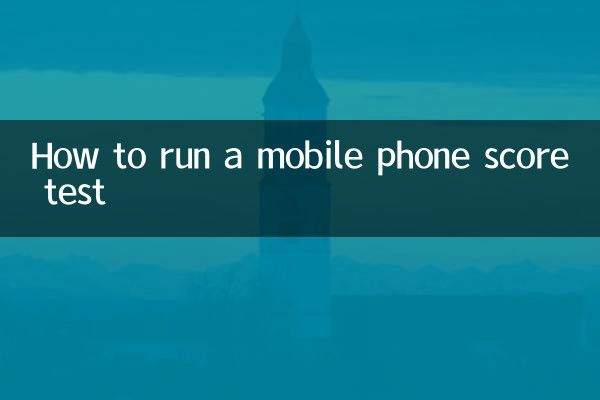
The benchmark test is a comprehensive performance evaluation of the mobile phone's CPU, GPU, memory, storage and other hardware through professional software, and is finally presented in the form of scores. High scores usually represent stronger performance, suitable for gaming, multitasking and other scenarios.
2. Mainstream running score testing tools
| Tool name | Test focus | Features |
|---|---|---|
| AnTuTu | Overall performance | Most commonly used in China, covering CPU/GPU/RAM, etc. |
| Geekbench | CPU single core/multi core | International standards |
| 3DMark | GPU graphics performance | Focus on game performance |
| PCMark | Daily usage scenarios | Simulate practical applications |
3. Benchmark test steps
1.Download tools: Select any of the above benchmark software to install.
2.Close background apps: Avoid interfering with test results.
3.Keep your battery charged: It is recommended that the battery level be higher than 50%.
4.Start testing: Run the software and follow the prompts.
5.View results: Scores and rankings will be displayed after completion.
4. Recent benchmark data of popular models (last 10 days)
| Model | Antutu Benchmarks | Geekbench 6 single core/multi core | price range |
|---|---|---|---|
| Redmi K70 Pro | 1,650,000 | 2,150/6,800 | 3,000-4,000 yuan |
| iQOO 12 | 1,580,000 | 2,100/6,500 | 4,000-5,000 yuan |
| OnePlus Ace 3 | 1,420,000 | 1,950/5,900 | 2,500-3,500 yuan |
5. Notes on running scores
1.Temperature effect: High temperature will cause frequency drop, it is recommended to test at room temperature.
2.System version: Different system versions may affect scores.
3.Horizontal comparison: Only software test results of the same version can be compared.
4.Treat rationally: Benchmarks do not represent actual experience and need to be combined with usage requirements.
6. How to improve running scores?
1. Clean up memory and storage space.
2. Turn off power saving mode.
3. Update the system to the latest version.
4. Avoid testing while charging.
Summary
Benchmark testing is an effective way to quantify mobile phone performance, but it needs to be selected based on your own usage scenarios. Recently, flagship models equipped with Snapdragon 8 Gen3 and Dimensity 9300 have performed well, and mid-range models such as OnePlus Ace 3 have obvious cost-effective advantages. I hope this article can help you conduct benchmark testing more scientifically!
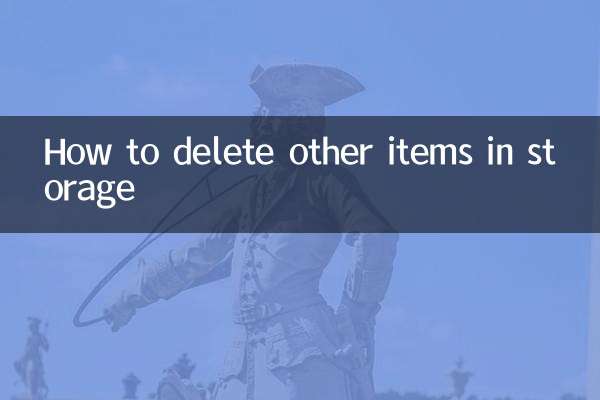
check the details
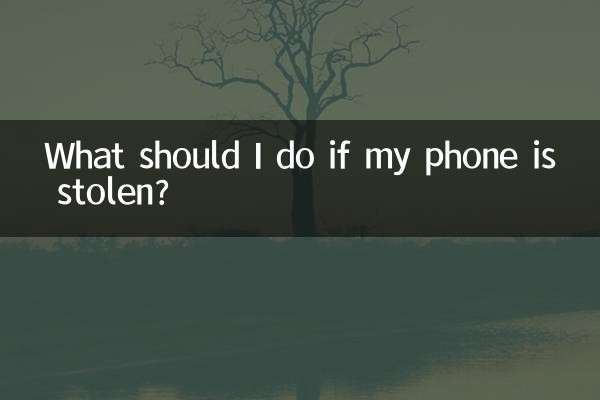
check the details